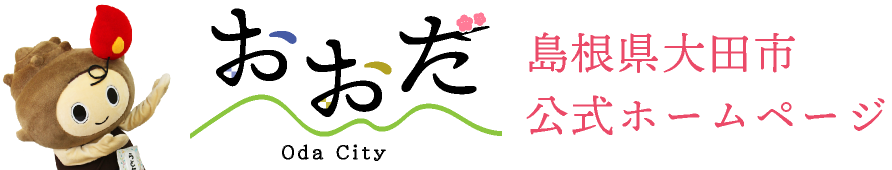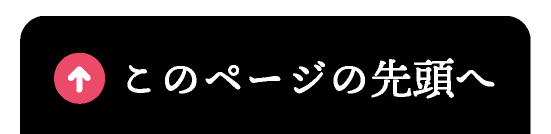How to use “Google Translate” on Websites (Smartphone Version)
You can use the Google Translate function on your smartphone to display the “Oda’s official homepage” in multiple languages.
Please refer to the following method for multilingual translation.
(Precautions for use)
Google’s translation service provides an automatic translation using a computer program, so it may not necessarily be an accurate translation. Also note that the layout may be distorted or some parts may not be translated properly.
For more information about Google's translation service, please refer to the Google Translate Help Center.
How to use “Google Translate” on Websites (Smartphone Version)
1.Copy the URL of Oda City Official Homepage
Access the Oda City Official Homepage on your smartphone and copy the URL.

2.Access “Google Translate”
Visit Google Translate Website (translate.google.com) on your smartphone.

Click [Website] at the top right of the page.

3.Paste the copied URL.
Paste the copied URL into the research bar.

4.Select your preferred language and click the “→” button.
Select “Detect language” on the left and select the language you want to translate on the right. Press the displayed language (Icelandic in the image below) and choose in which language you would like to translate into.
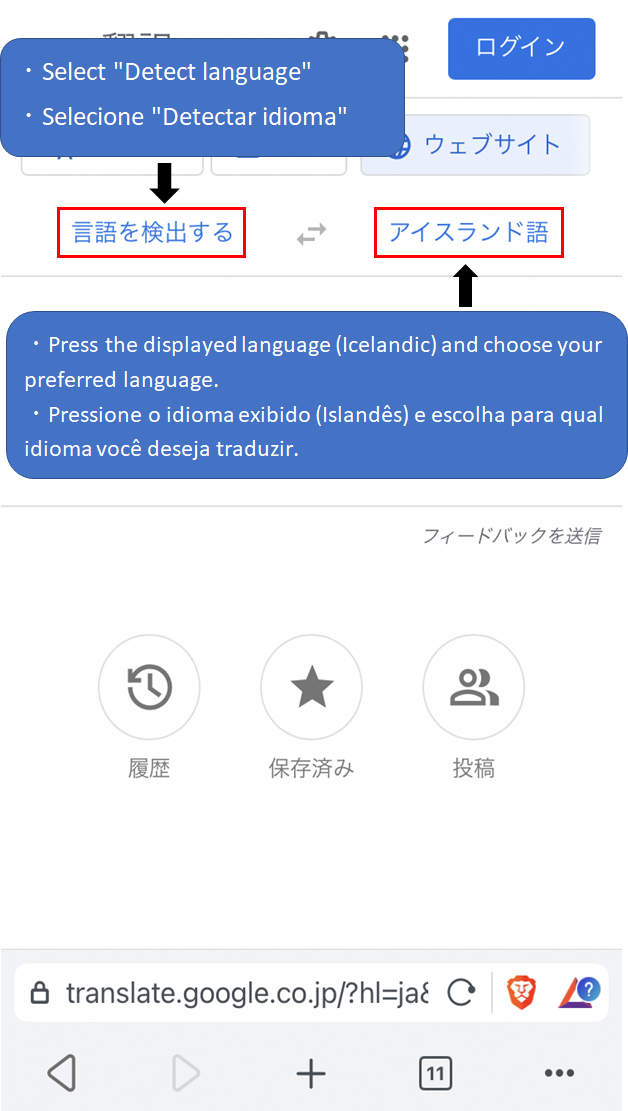
Click “→” to receive an automatically translated website.